Closing an action in the QCD module involves changing the status of the relevant action.
In this article, learn how to close a QCD action.
You close an action through the same interface as its creation or editing. To do so:
Access the action editing interface.
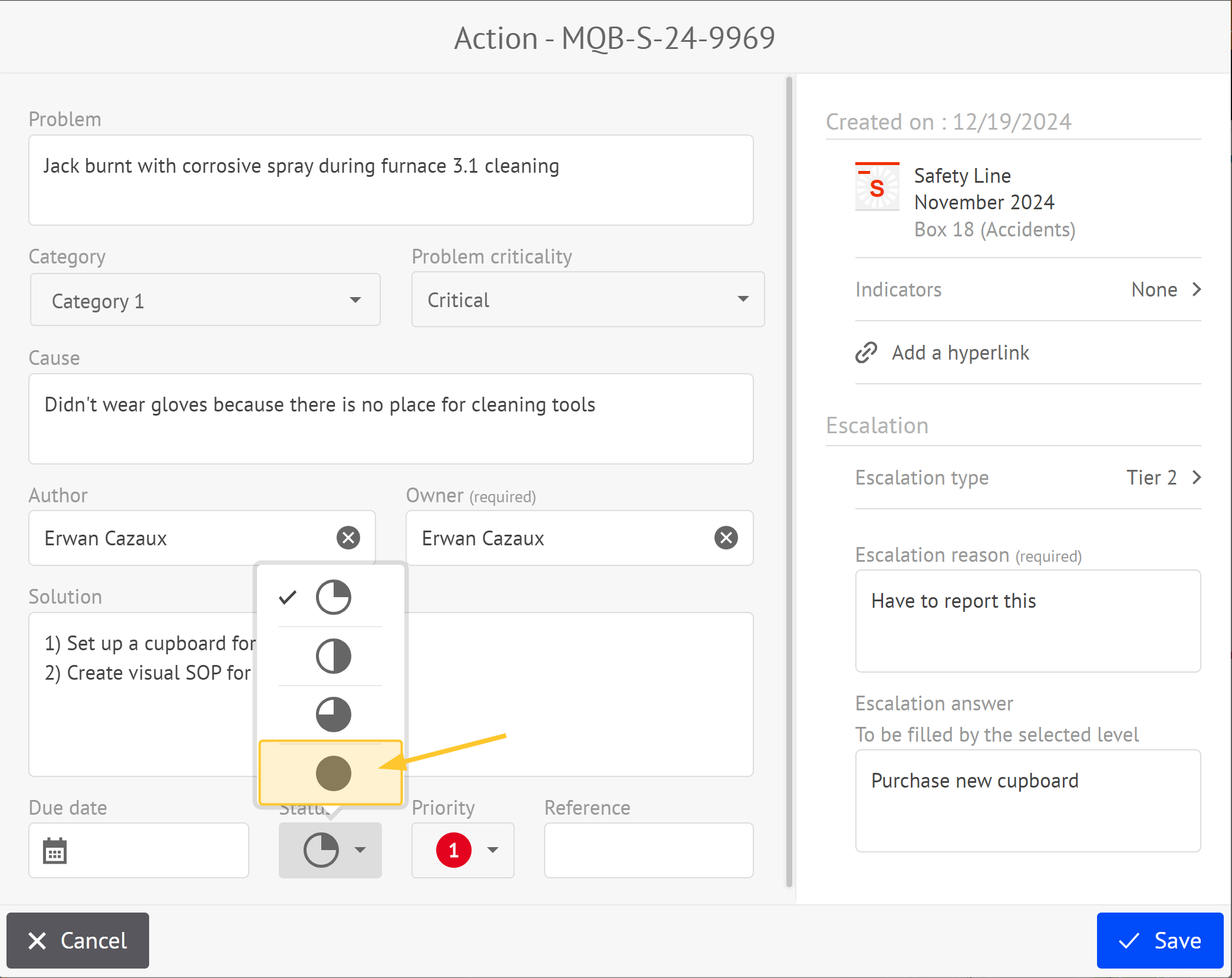
Change the action status: select the “full circle” status.
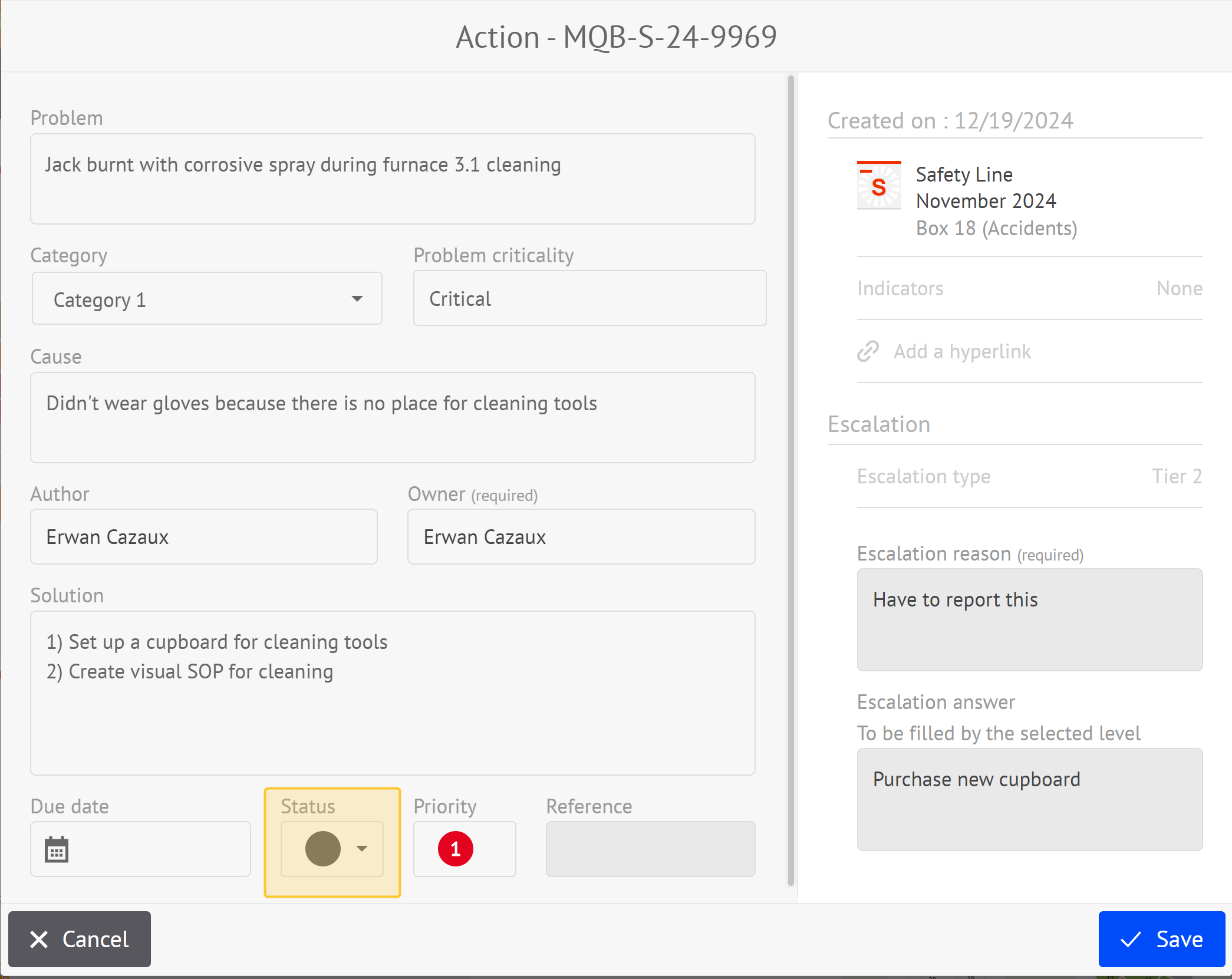
Note:
All other fields are grayed out. You cannot modify them.
Click Save.
Your action is closed:
It does not display in the default action plan list.
You can display it from the filter area. To do so, click on the “full circle” status.
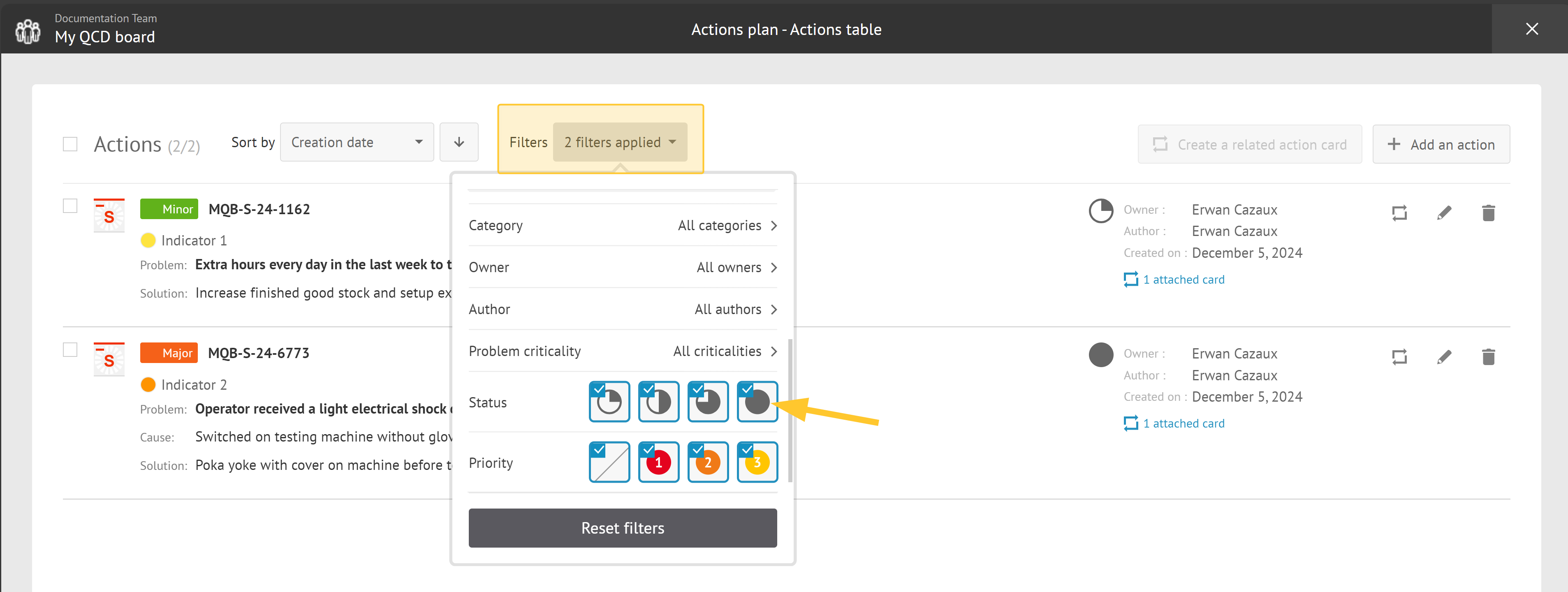
It is no longer counted on the letter.