It all begins with a task in iObeya. Your first one? Setting up your profile!
Your profile is more than just a digital identity, it is your gateway to a personalized and productive experience in iObeya. Setting up your profile correctly ensures that you can seamlessly integrate into your team’s workspace and make the most of the platform’s features.
In this article, let’s get your profile set up so you can start working, collaborating and achieving your goals with ease!
To set up your profile:
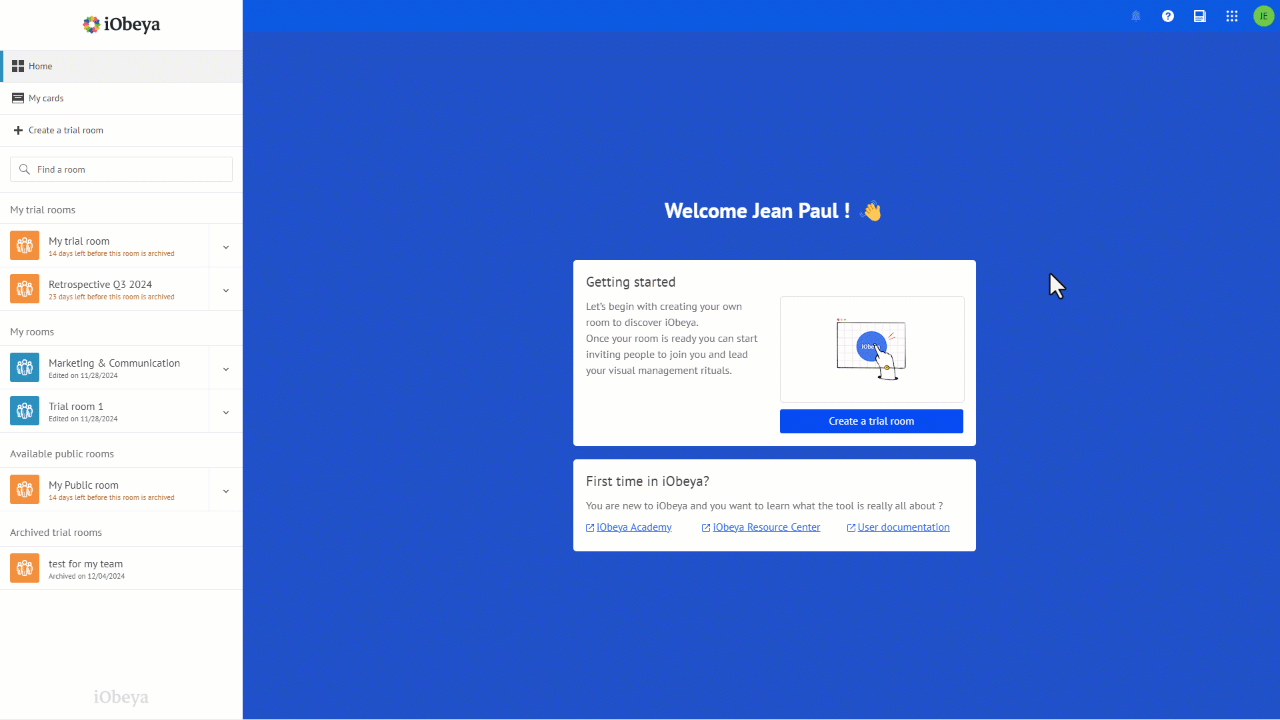
Click on your profile initials name located on the top right corner of your screen.
From there, you can:
upload a profile picture.
Click the camera icon and then upload an image in JPG or PNG format.
Adjust the image by resizing or repositioning the frame over it and validate the framed image.
Your initials are now replaced by your avatar.
Tip:
Having a profile picture will make it easier for your teammates to quickly identify that it's you!
change the interface language.
Note:
The entire user interface (as well as that of the administration interface) is updated in iObeya with the language selected. This is the language that is also used for automatic email notifications to you.
The contents of your Visual Management are not translated.
change your password, if allowed by your organization’s security.
A new tab is displayed, with a form for changing the password:
Complete the fields and validate your choices.
You then receive a confirmation email.
Warning:
If your security policy does not allow you to change password, contact your iObeya Platform administrator.