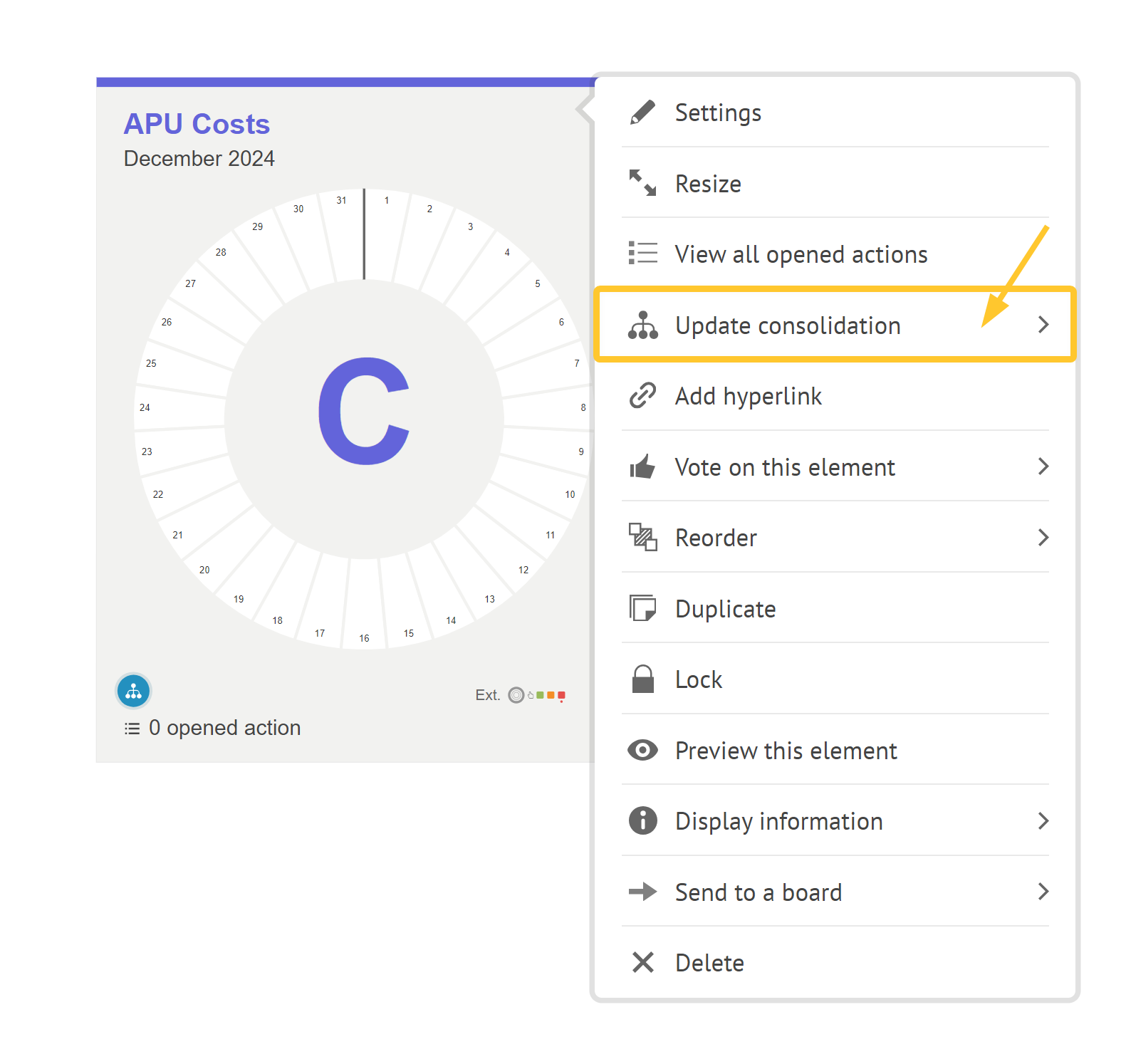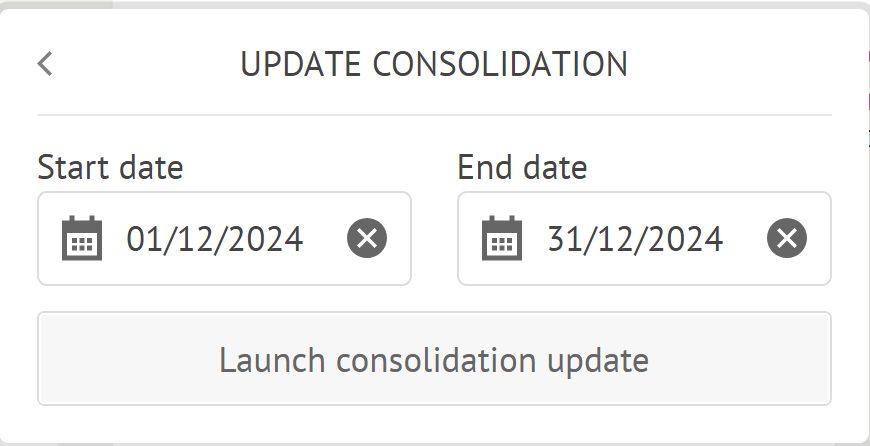- 1 Minute to read
- Print
- PDF
Trigger your Consolidated View
- 1 Minute to read
- Print
- PDF
Note:
All users can trigger the consolidation, except those with read-only access.
You can trigger a consolidation in many ways:
Automatically when you enter your a board
if the "Automatic launch" option in the QCD utility is enabled.
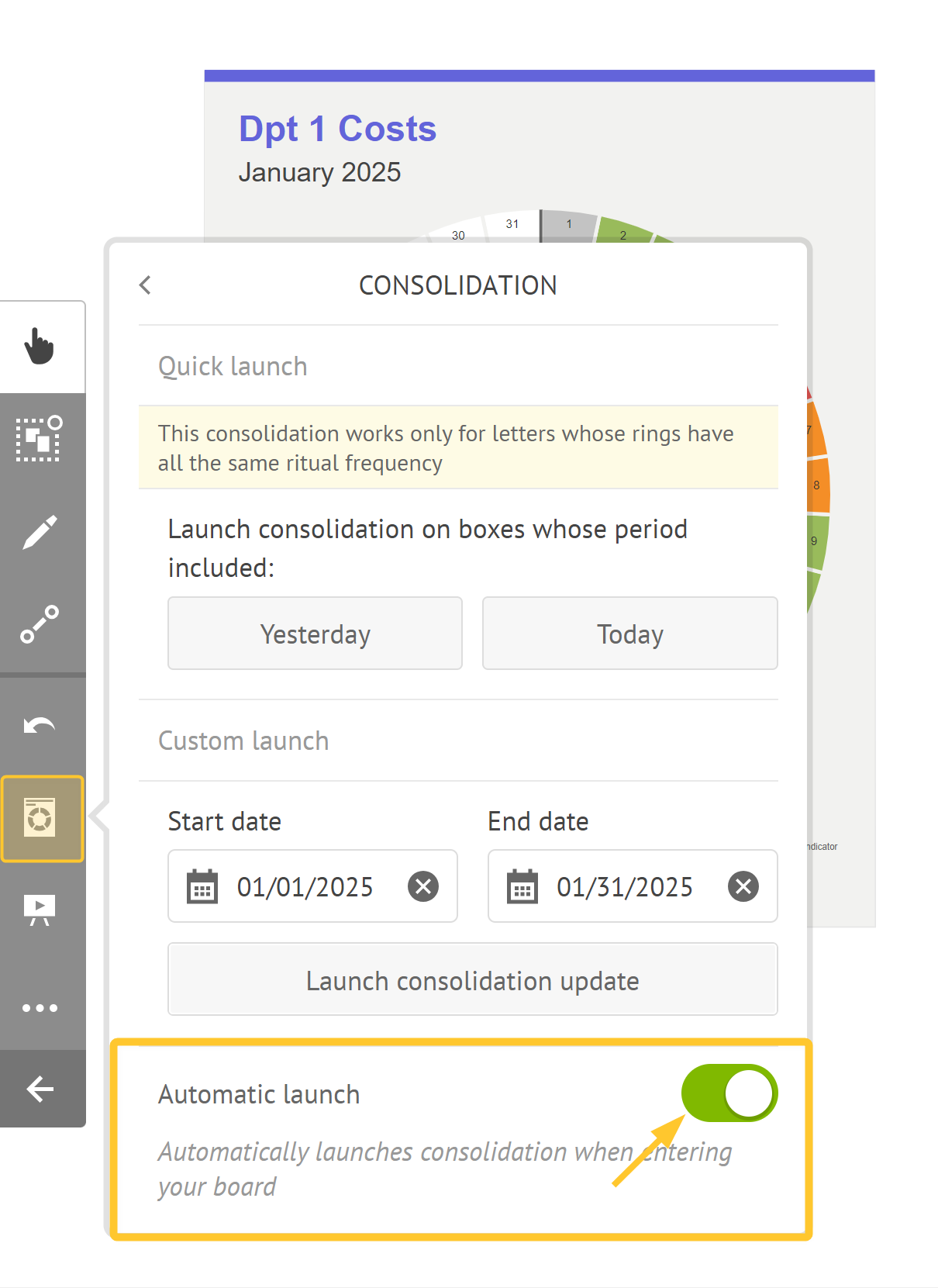
From the QCD utility > Consolidation:
.png)
Consolidation of today’s or yesterday’s source values only
Consolidation time window
Consolidation trigger
Automatic trigger management
Directly from a letter:
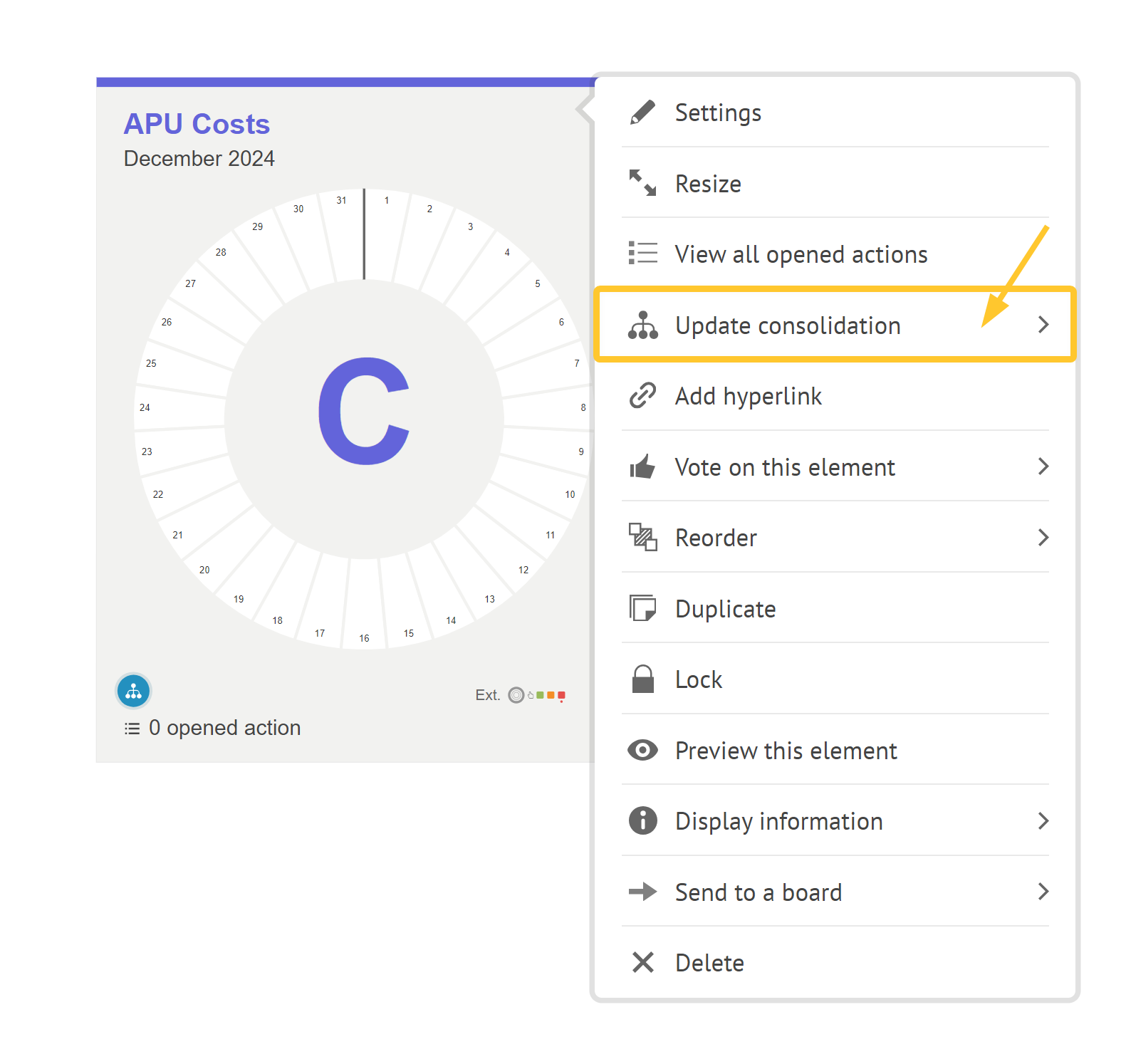
Click on the gray area of the letter.
The contextual menu of the letter is displayed.
Click Update consolidation.
The consolidation update screen is displayed:
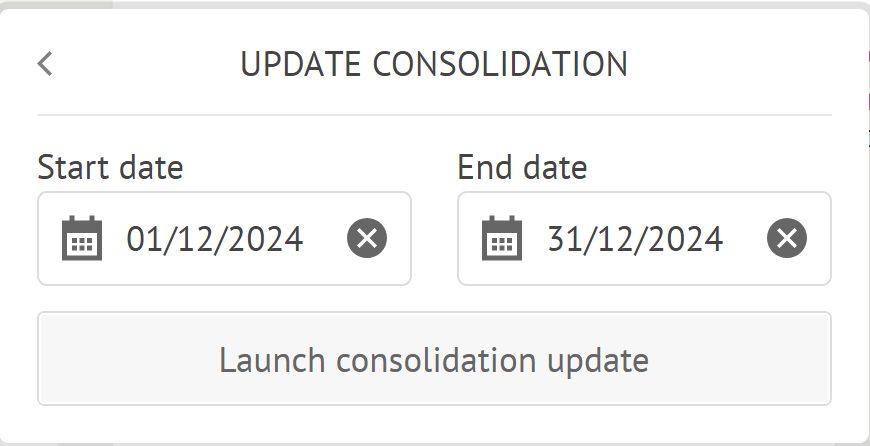
Select a start date and an end date for the consolidation.
Launch consolidation update.
Warning:
You cannot trigger a consolidation on a time window wider than the current time window of a letter (e.g. for a letter displaying the values of march 2025, the consolidation can triggered between march 1st and march 31st).


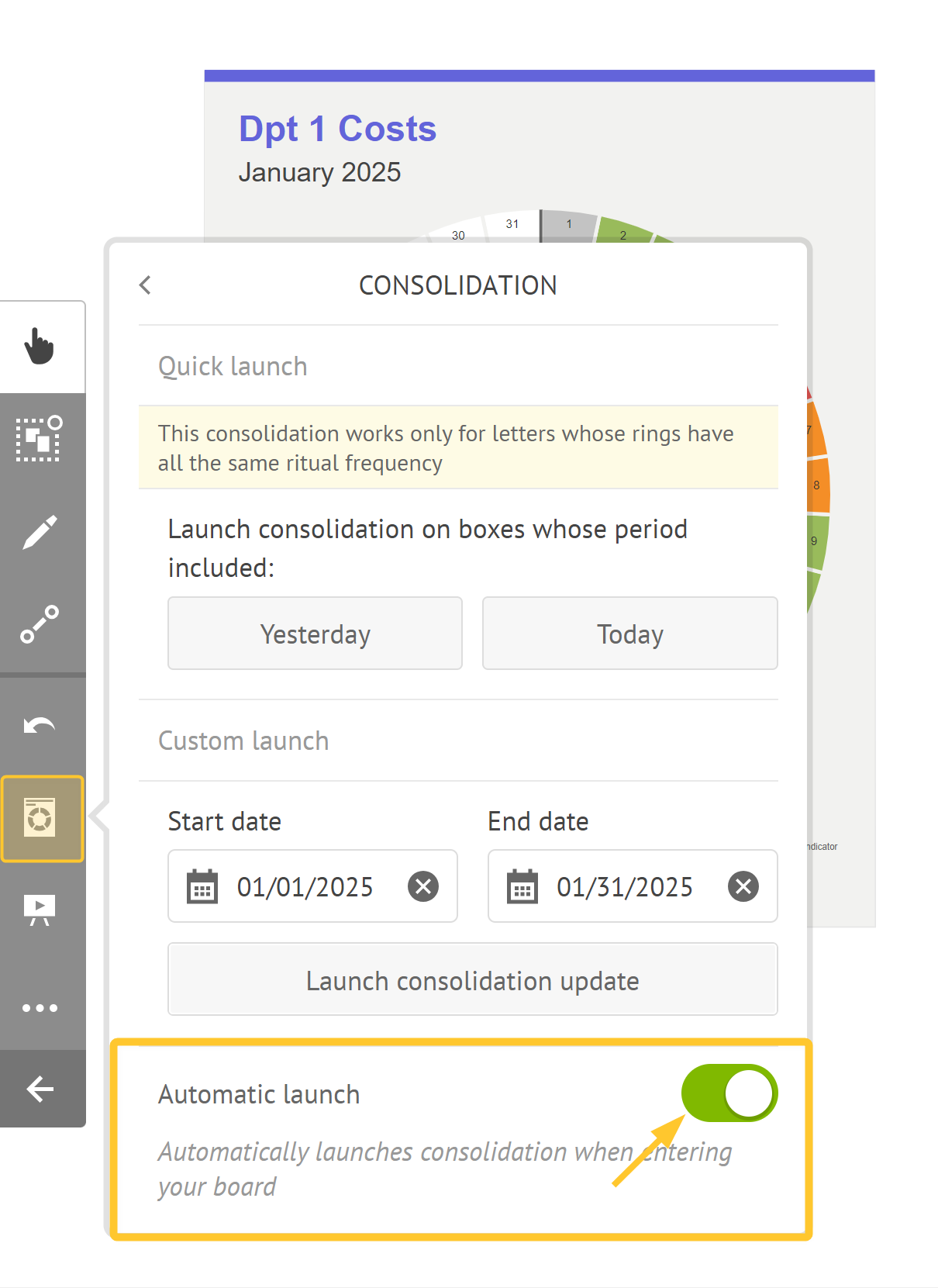
.png)